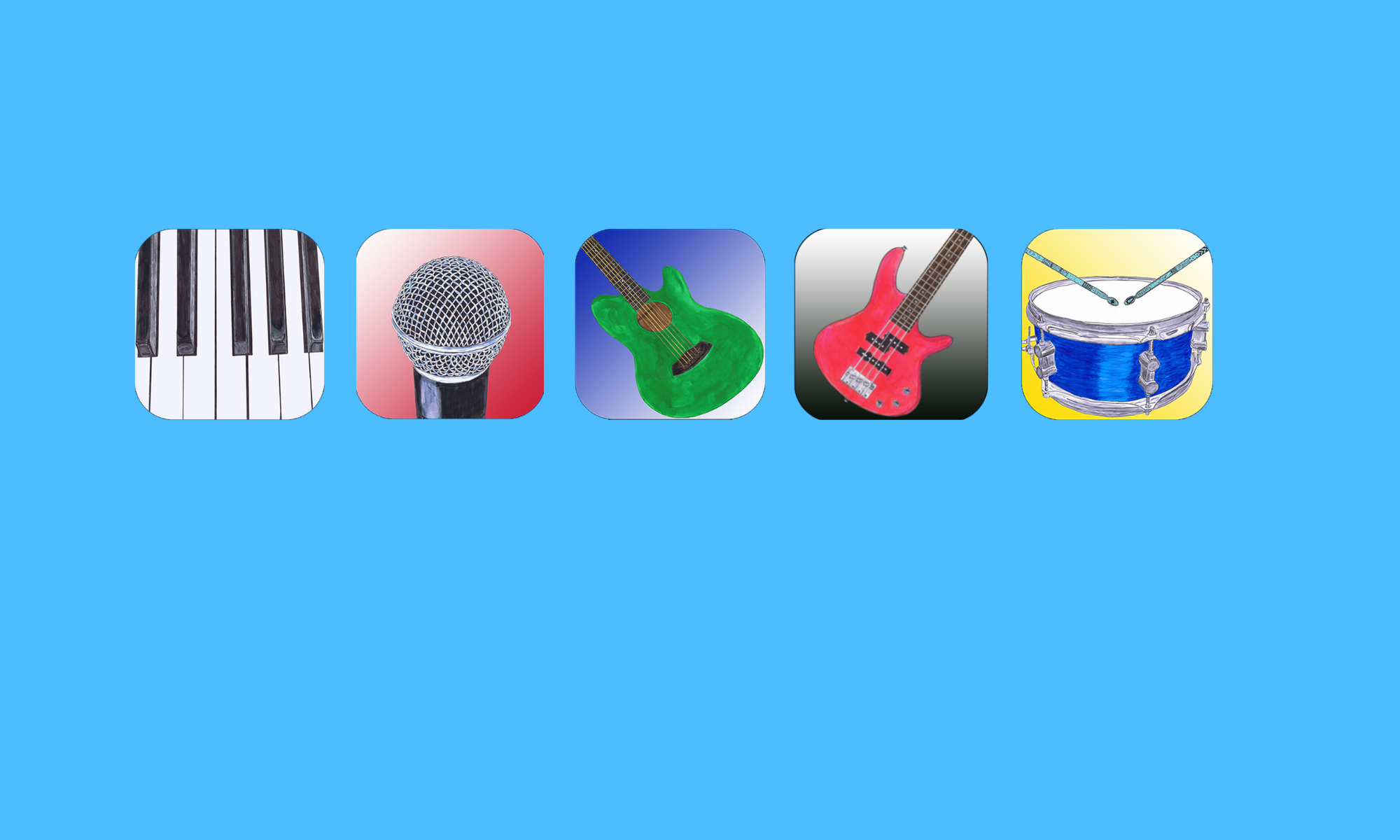How to Tune Your Guitar
When taking guitar lessons, one of the first things you need to learn is how to tune your guitar. A lot of beginners struggle with tuning their guitar quickly and accurately. Although there are different ways to tune the guitar, stick to the easiest method in the beginning and don’t get discouraged. If your guitar is extremely out of tune or you have just replaced the strings, you may want to have someone else tune most of the way first. It’s best if you’re only making small adjustments when you first start to tune since it’s easy to get lost and tune the notes an octave or more too high which can result in breaking a string.
There are alternate tunings that may be used for certain songs or styles as a more advanced student explores certain songs or styles but ‘Standard’ tuning is what most players will use the majority of the time and is all that is necessary to learn in the beginning.
Different ways to tune
• Use a guitar tuner or tuning application. (Easiest way to tune-see below.)
• Tune to the notes on a piano. This requires being able to hear and match the notes on the guitar with notes sounded on the piano which can be difficult to do accurately in the beginning. It also requires that the piano is in tune. See ‘guitar string notes’ below to find the notes on the piano.
• Tune to the harmonics. (A piano or tuner will still be needed to tune the first string.) This is a more complicated method to tune. It requires being able to create the harmonic on the strings then listening to the beats of the sound wave until they line up as the tuning peg is turned. The advantage of this method is that the relationships between the notes from string to string should be perfectly in tune with each other. Save this method for later.

The Guitar’s Headstock And Tuning Pegs
The headstock is on the end of the guitar neck, opposite the body. On the headstock, there will be six plastic or tuning pegs. Turning these pegs will either tighten the guitar strings making their pitch higher or loosen them making the pitch lower.

Guitar Headstock and Tuning Pegs
Using a tuner
1. Clip tuner on head of guitar. (if non-clip on model, set near guitar)
2. Turn on tuner.
3. Locate low E string. (String closest to ceiling.)
4. Locate low E peg. (Follow string to attached peg.)
5. Pluck string and let ring. (Don’t pull at string.)
6. As string is ringing, turn pin until correct letter lights up.
7. After correct letter lights up, tune string up or down until needle is centered over letter.
(Make sure there isn’t a sharp or flat next to the letter.)
8. Continue tuning the strings in the order below:
E 6th String (closest to ceiling, lowest in pitch)
A 5th String
D 4th String
G 3rd String
B 2nd String
E 1st String (closest to floor, highest in pitch)

• Tuners may look slightly different but most have a letter or screen that lights up to show when the pitch is correct. Some have a needle that moves to show whether sharp, flat and correct pitch.
Tuning Tips
Only turn peg while string is ringing, otherwise your ear and the tuner can not tell how much the pitch is changing.
Move tuning pegs by VERY small increments. Making big turns will result in overshooting the pitch and make it hard to hit in right on. You may find yourself stuck jumping back and forth between’ too high’ and ‘too low’.
Pluck string loud and clear so it will ring for a long time giving you more time to adjust the tuning peg. You can also hit the string over and over as you turn the peg to keep it ringing while you adjust the pitch.
Suzan’s favorite Guitar Tuning App: Guitar Tuna
Guitar Tuna (Android, iOS or PC) is my favorite for teaching students how to tune. I find that students learn how to tune quicker and with less confusion. It has a grid that shows the pitch moving in real time that gives a clear visual picture of what’s happening as you turn the tuning peg. It shows ‘too high’, ‘too low’ and then lights up when it’s in tune. Some tuners only show the letter of the pitch sounding and use a needle to show if you’re sharp or flat of the letter you’re on. This can be very confusing as as the needle will reset each time the letter of the pitch changes. Between the letters flashing and the needle bouncing around from high to low, I find that students easily get confused. This app also has some other great learning features that I’ll review in another article.
| Low E String Tuned Too Low | Low E String Tuned Too High | Low E String Tuned Correctly |
 |
 |
 |